How to Watch Live Events on Your Laptop and Phone for Free
Do you know you can watch live events on your mobile devices and PCs for free? Currently, live events are easier to access than ever. But this is only if you know what it takes and the right place to go.
Having the capacity to watch live events on your laptop, such as sports games, music concerts, or global summits, allows you to be in control of what happens around you.
How it can occasionally be difficult to navigate several streaming services and guarantee a seamless watching experience. If this is your challenge, then, do not worry; we will unveil the best ways for effortlessly watching live events on your laptop for free in this article.
How to Watch Live Events
Below are the steps to watch live events for free on your phones and laptops:
1. Choose the Right Platform
Choosing the best and right streaming service is essential for hassle-free access to watch live events.
Have you heard about the TV Unlimited app and streaming service? It is the best for now for free streaming of events and videos online.
Choose the platform that will be hosting the event you wish to view, and make sure your laptop can run it.
2. Check Your Internet Connection
To broadcast continuously, you need a reliable internet connection. After choosing your streaming platform, make sure your internet connection satisfies the suggested bandwidth requirements. You can find out by doing a speed test before the event.
However, when streaming in standard definition (SD) or high definition (HD), aim for a minimum speed of 5 Mbps or 25 Mbps.
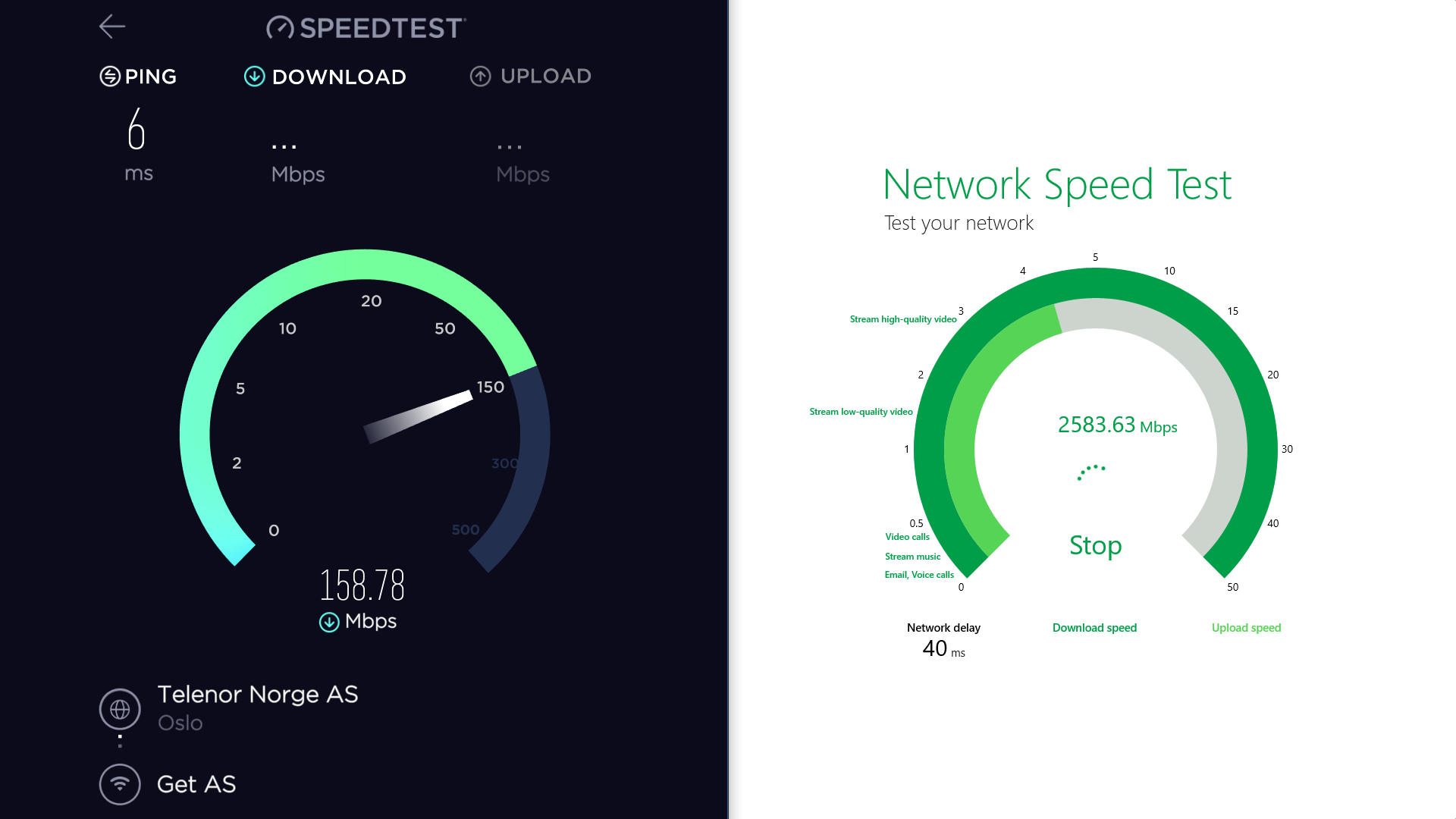
3. Boost the Performance of Your Laptop
Optimise your laptop's settings to get the most out of your viewing experience. To clear up system resources, close any open applications and tabs in your browser.
Also, make the necessary adjustments to the brightness and colour balance on your laptop's display.
For a wider viewing area, consider also connecting your laptop to an external display or TV.
4. Use a Trustworthy and Reliable Browser
Select a dependable web browser that offers seamless streaming without any challenge. The widely used options Microsoft Edge, Mozilla Firefox, and Google Chrome are well-known for their ability to work with streaming services.
Also, to take advantage of the newest security features and performance improvements, make sure your browser is up to date.
5. Turn on Notifications
This is another step to watch live events easily. Ensure you are aware of impending live events by turning on notifications from the streaming services of your choice.
To make sure you never miss out on your favourite content, a lot of platforms allow you to choose to get notifications when a live event is about to begin.
6. Think About Subscriptions or Free Trials
To attend certain live events, a subscription or purchase may be necessary. If you want to try a platform before committing, take advantage of free trial periods or subscribe to streaming services that provide a variety of live content.
Also, you can monitor when your subscriptions are renewed to prevent unforeseen fees. But then, the good news is that with IPTV streaming, you do not have to worry about subscriptions.
7. Examine Extra Features
To improve your watching experience, a lot of streaming services include extra features. Keep an eye out for features like interactive chat rooms, multi-view options, and DVR functionality.
Also, try adjusting the parameters to suit your tastes and personalize your viewing experience.
8. Stay Safe
When using your laptop to stream live events, give security and privacy high priority. Steer clear of unapproved streaming websites that could expose you to malware or copyright violations.
When making purchases or signing up for subscriptions, stay on trustworthy sites and make use of safe payment options.
9. Make a Plan
To guarantee you have everything you need for a flawless viewing experience, make a plan in advance.
Make notes about future live streaming and check the event calendar. To make the most of the occasion, set up comfy seats, refreshments, and drinks.
10. Talk About Your Experience
Using your laptop to watch live events doesn't have to be a lonely endeavour. Join online communities devoted to the event or throw viewing parties to spread the excitement among your loved ones. Talk, express your feelings, and create memories with one another.
You can easily, conveniently, and enjoyably watch live events on your laptop by following the ten steps listed above.
Explore the world of live streaming from the comfort of your laptop screen with IPTV, whether you are supporting your favourite team, having a great time at a concert, or keeping up with breaking news.